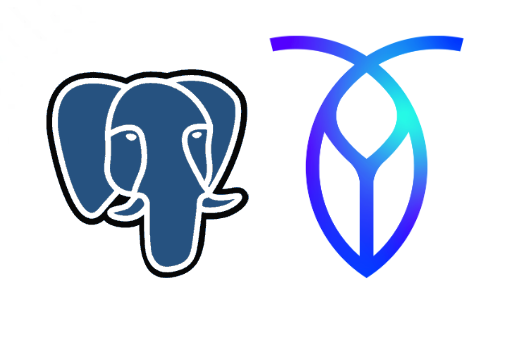Optimizing pgbench for cockroachdb part 3
Optimizing pgbench for cockroachdb part 3: Optimizing pgbench for CockroachDB involves several steps and considerations to ensure that the benchmarking tool is used effectively and that it accurately reflects the performance characteristics of CockroachDB. Here’s a comprehensive guide to optimizing pgbench for CockroachDB, divided into several parts:
Part 3: Advanced Configuration and Analysis
In this part, we delve deeper into advanced configurations and performance analysis to get the most out of pgbench when benchmarking CockroachDB.
1. Fine-Tuning pgbench Parameters
- Custom Scripts: Use custom
pgbenchscripts to better simulate real-world workloads. These scripts can be used to define complex transactions that are more representative of your application’s behavior.- Example:
sql
\set aid random(1, 100000 * :scale)
BEGIN;
UPDATE pgbench_accounts SET abalance = abalance + :delta WHERE aid = :aid;
SELECT abalance FROM pgbench_accounts WHERE aid = :aid;
COMMIT;
- Example:
- Transaction Mix: Adjust the mix of read and write transactions to match your use case. By default,
pgbenchruns a mix of read-only and read-write transactions, but you can customize this.- Example:
sh
pgbench -T 60 -b select-only -c 10 -j 2 -h <cockroachdb-host> -p 26257 pgbench
- Example:
- Connection Settings: Optimize connection settings for CockroachDB’s distributed nature.
- Use persistent connections to avoid the overhead of repeatedly opening and closing connections.
- Configure connection pooling if your client environment supports it.
2. Leveraging CockroachDB Features
- Use Optimized SQL Queries: Ensure that the SQL queries used by
pgbenchare optimized for CockroachDB. Avoid anti-patterns and leverage CockroachDB’s strengths, such as its ability to efficiently handle distributed queries.- Avoid long-running transactions as they can increase contention.
- Prefer using
UPSERToverINSERT ... ON CONFLICTfor upsert operations.
- Partitioning: If your dataset is large, consider using CockroachDB’s partitioning features to improve performance by reducing the amount of data each node needs to process.
- Example:
sql
ALTER TABLE pgbench_accounts PARTITION BY RANGE (aid) (
PARTITION p0 VALUES FROM (MINVALUE) TO (100000),
PARTITION p1 VALUES FROM (100000) TO (200000),
...
);
- Example:
- Indexes: Ensure that appropriate indexes are in place for the queries being run by
pgbench. CockroachDB can automatically create certain indexes, but manual index creation might be necessary for optimal performance.- Example:
sql
CREATE INDEX ON pgbench_accounts (aid);
- Example:
3. Performance Monitoring and Tuning
- Monitor Performance Metrics: Use CockroachDB’s built-in performance monitoring tools and external monitoring systems to keep track of key performance metrics such as CPU usage, memory consumption, disk I/O, and network latency.
- CockroachDB provides a web-based admin UI that shows detailed metrics.
- Integrate with tools like Prometheus and Grafana for more extensive monitoring.
- Analyze Query Performance: Use CockroachDB’s query performance tools to identify and optimize slow queries.
- The
EXPLAINstatement can help understand query execution plans. - Example:
sql
EXPLAIN SELECT * FROM pgbench_accounts WHERE aid = 1;
- The
- Adjust Resource Allocation: Based on your monitoring data, adjust the resource allocation for your CockroachDB nodes. Ensure that each node has sufficient CPU, memory, and storage resources.
- Consider scaling up (adding more resources to existing nodes) or scaling out (adding more nodes to the cluster) as needed.
4. Interpreting Results and Iterating
- Result Analysis: Carefully analyze the results of your
pgbenchruns. Look for patterns such as increasing latency or decreasing throughput under load.- Compare results against your baseline to measure the impact of any changes made.
- Iterative Tuning: Use an iterative approach to tuning. Make small, incremental changes and re-run
pgbenchto measure their impact.- Keep detailed records of each change and its results to build a comprehensive understanding of how different configurations affect performance.
5. Real-World Testing
- Simulate Production Workloads: Beyond synthetic benchmarks, simulate real-world workloads as closely as possible to ensure that your optimizations are effective in practice.
- This might involve using production-like data and running complex transaction sequences that mirror your application’s behavior.
- Long-Running Tests: Conduct long-running tests to observe the system’s behavior over time. This can help identify issues such as memory leaks, performance degradation, and resource exhaustion.
By following these advanced steps, you can ensure that pgbench is effectively optimized for benchmarking CockroachDB, providing you with accurate and actionable performance insights.